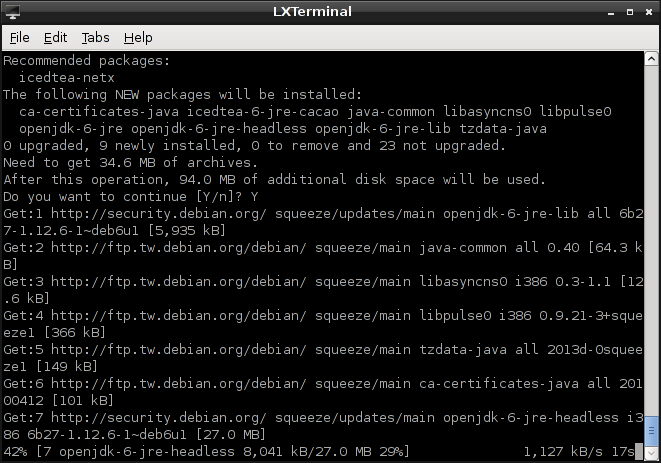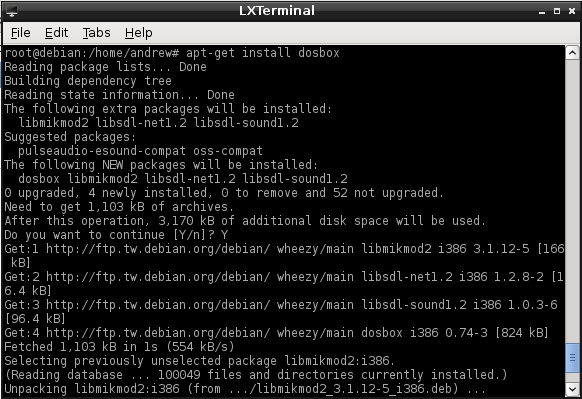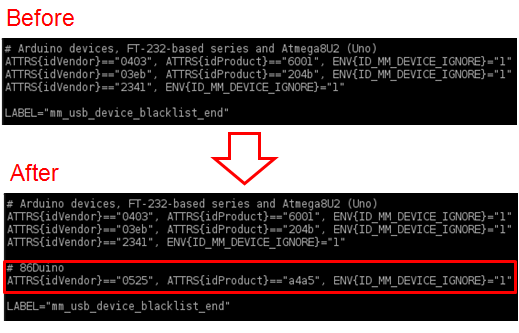Installing the Runtime Environment of 86Duino Coding on Debian
86Duino development environment, 86Duino Coding, requires Java JRE and DOSBOX. This application note talks about the steps to install Java JRE and DOSBOX packages.
In addition, we also talk about system configuration to address problems associate with not able to locate the serial port and modem manager.
Step 1
Launch the terminal program.
Step 2
Installing Java JRE package
If you are using Debian version 7.0 and later, skip to Step 3.
If you are using Debian 6.0, launch the following command from the terminal:
sudo apt-get install openjdk-6-jre
The terminal program screen display Java JRE installation activities, as shown below:
Step 3
Installing DOSBOX Package. From the terminal window, launch the following command:
sudo apt-get install dosbox
The terminal program screen display DOSBOX installation activities, as shown below:
Step 4
In this section, we will talk about the steps to change Modem Manager’s settings, to prevent the Modem Manager from interrupting 86Duino sketch upload process.
Enter the following command to navigate to the /lib/udev/rules.d/ folder:
cd /lib/udev/rules.d/
Open the 77-mm-usb-device-blacklist.rules file for edit, using the vim text editor as follow:
vim 77-mm-usb-device-blacklist.rules
Add the following two entries to the 77-mm-usb-device-blacklist.rules file:
If your 86Duino IDE is Coding 100/101/102/103:
# 86Duino
ATTRS{idVendor}=="0525", ATTRS{idProduct}=="a4a5", ENV{ID_MM_DEVICE_IGNORE}="1"
If your 86Duino IDE is Coding 104 and later:
# 86Duino
ATTRS{idVendor}=="0525", ATTRS{idProduct}=="a4a5", ENV{ID_MM_DEVICE_IGNORE}="1"
ATTRS{idVendor}=="0525", ATTRS{idProduct}=="8036", ENV{ID_MM_DEVICE_IGNORE}="1"
Save and close the file to complete and update Modem Manager setting.
Step 5
To address user permission issue, which causes the 86Duino Coding IDE not able to locate the serial port, add the current user to the dialout group.
Enter the following command, (In the above command, replace username with an actual username.)
sudo usermod -a -G dialout username
In order for the settings to take effect, you need to log out from the Debian system and log back in.
Return to 86Duino Coding Installation page.
The text of the 86Duino reference is licensed under a Creative Commons Attribution-ShareAlike 3.0 License.