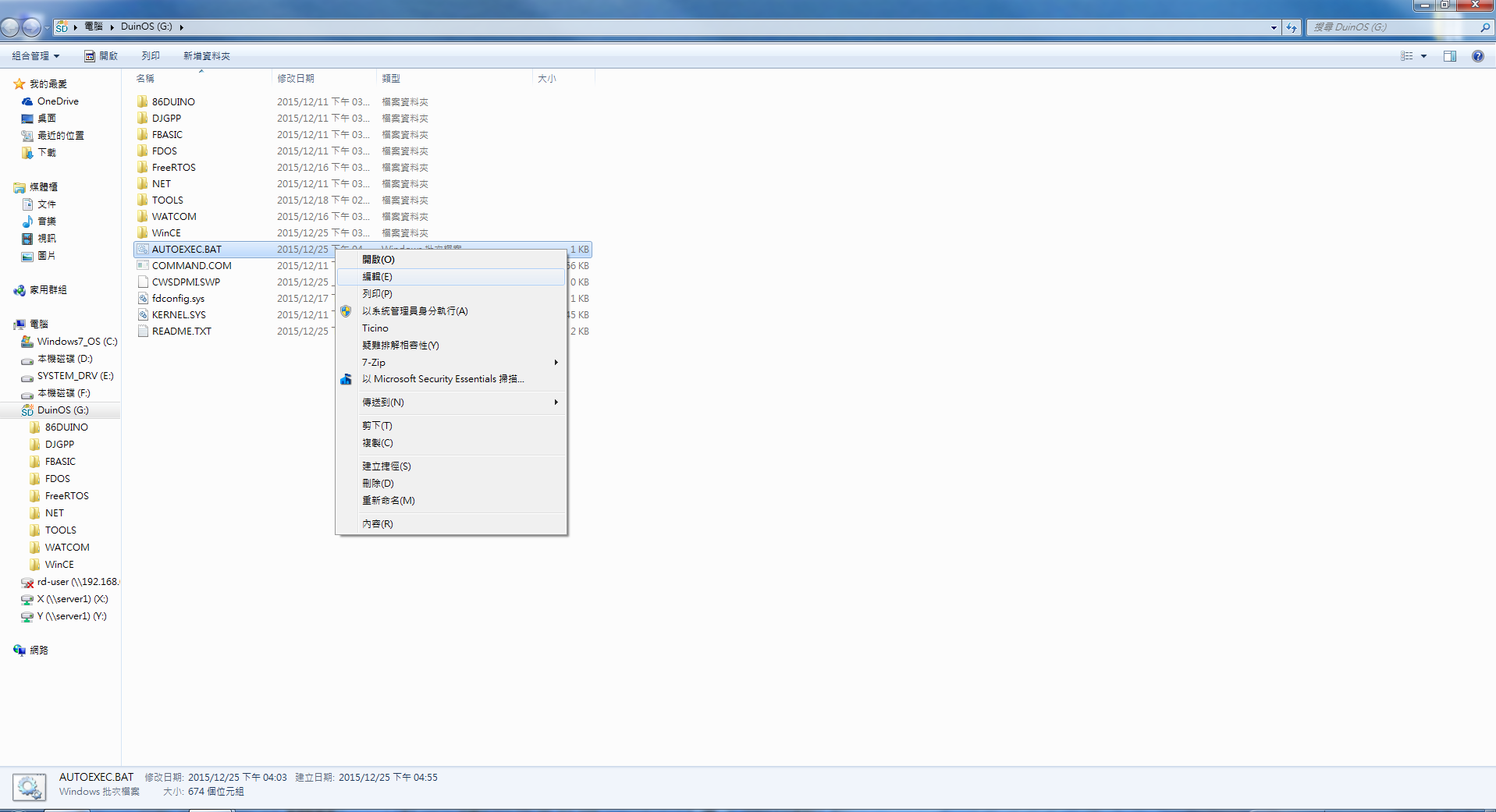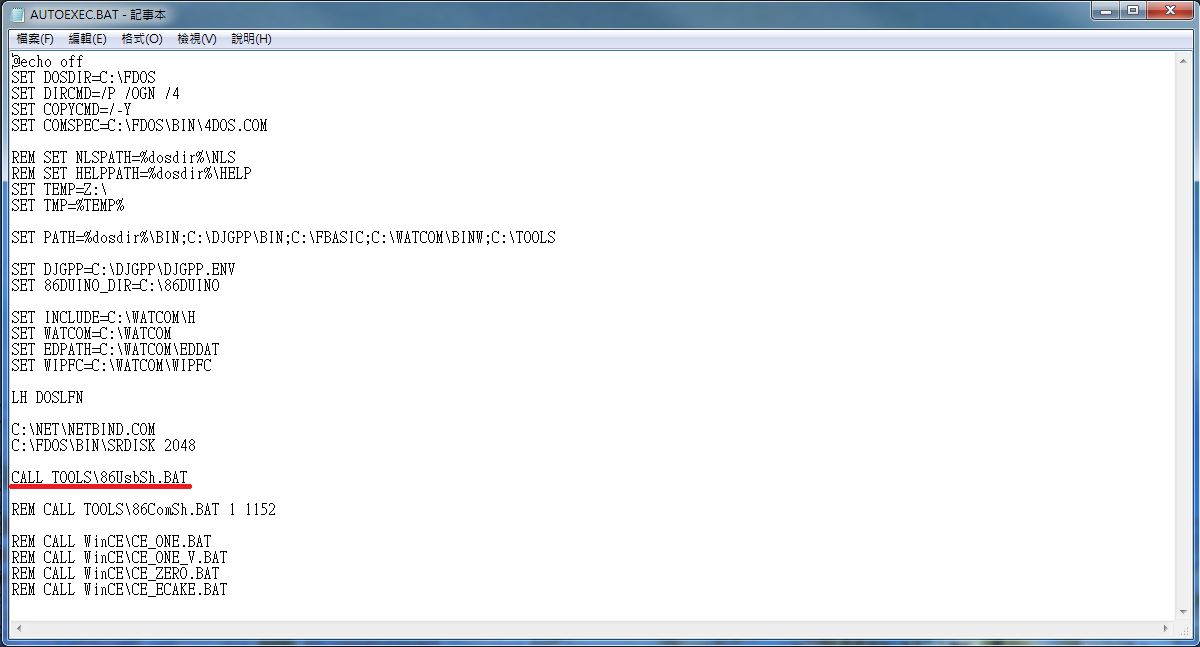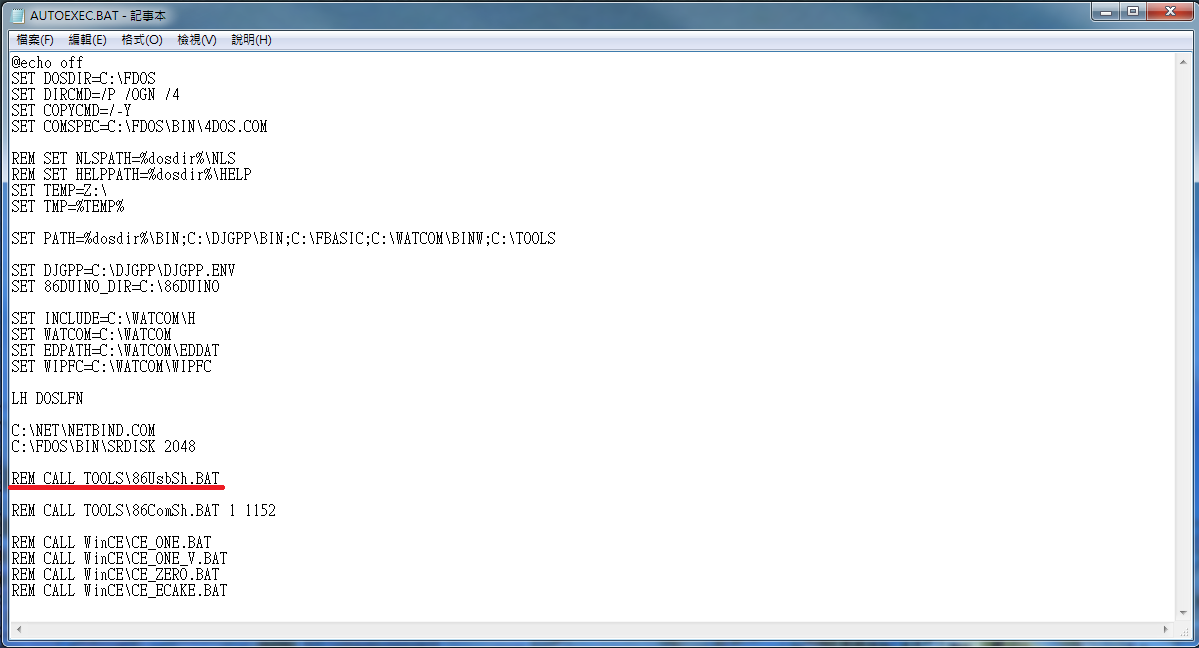86Duino One 連接 Vortex86VGA 顯示卡操作 DuinOS
由於 DuinOS 內定在開機時啟動 86UsbSh,而 86UsbSh 在執行後不會跳回 DOS 命令列,因此,如果您使用 86Duino One 並想透過 VGA 卡及鍵盤直接操作 DOS,您將需要修改 AUTOEXEC.BAT 關閉 86UsbSh 的執行,步驟如下。
把包含 DuinOS 的 SD 卡插入電腦:
開啟 SD 卡中的 AUTOEXEC.BAT 檔進行編輯:
找到 CALL TOOLS\86UsbSh.BAT 指令:
將其改成 REM CALL TOOLS\86UsbSh.BAT,即可避免在開機時啟動 86UsbSh:
存檔並取出 SD 卡。把 SD 卡插入 86Duino One 並連接好 Vortex86 VGA 顯示卡及鍵盤,即可直接操作 DOS:
The text of the 86Duino reference is licensed under a Creative Commons Attribution-ShareAlike 3.0 License.