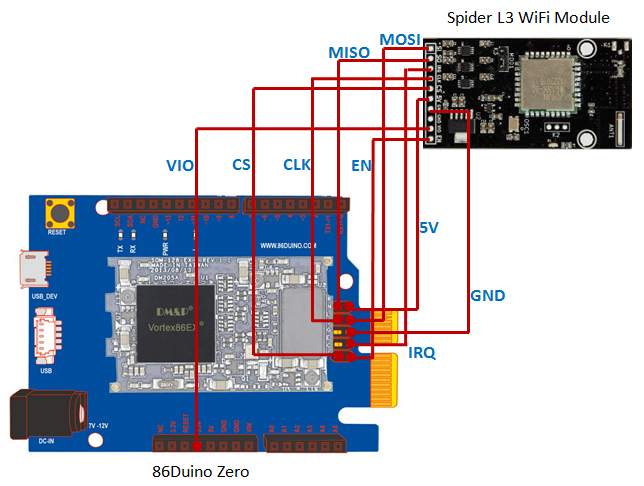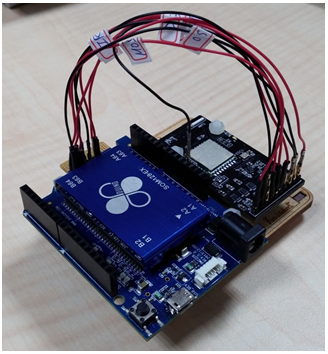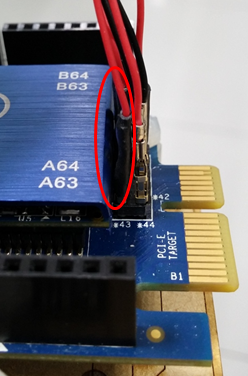Spider L3 Library
How to connect Spider L3 WiFi Module with 86Duino
The connecting method between 86Duino and Arduino is difference. Before using this library, first refer to the below description which tell you a correct method to connect Spider L3 WiFi Module with 86Duino.
Spider L3 WiFi Module communicates with the MCU by SPI interface. It has two kind of function pins: communicate pins and control pins. The communicate function pins are MOSI、MISO、CLK and can be connected to SPIDO、SPIDI、SPICLK pins in sequence on 86Duino SPI port; The control function pins are IRQ、CS、EN and can be connected to 86Duino digital pin 42、43、44 in sequence. In addition, Spider L3 WiFi Module also needs 5V、3.3V I/O reference voltage and GND, we connect 5V、VIO、GND pins on Spider L3 Module to 5V、3.3V、GND pins on 86Duino in sequence. And then, you can use SpiderL3S library to control Spider L3 WiFi Module.
The connecting method of Spider L3 WiFi Module and 86Duino, show as below (86Duino Zero for example):
Example for connecting:
Note: digital pin 43、SPICLK、SPIDI pins are very closed with the metal shell of 86Duino CPU. To avoid shorted each other, you should do some protecting thing for every pin to isolate the metal shell like below:
The text of the 86Duino reference is licensed under a Creative Commons Attribution-ShareAlike 3.0 License. Code samples in the reference are released into the public domain.