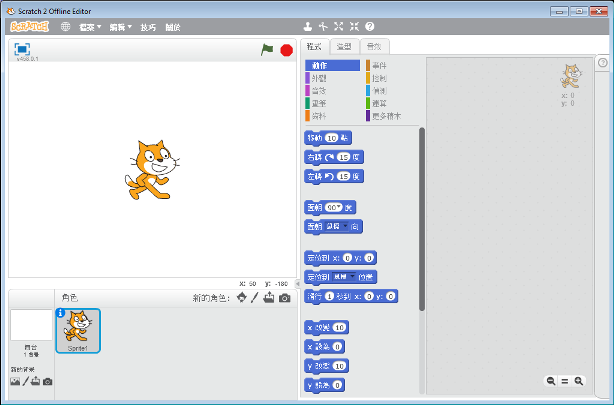86Scratch Development Process
1. Meet Scratch 2.0 – an interesting and easy-to-use graphical programming interface
Scratch is a MIT Scratch is a cross-platform programming language that supports Chinese. It is mainly used to create interactive stories, animations, games, music and art. It is a visual programming language that uses drag and drop and combination methods to write and execute code. It is suitable for children to learn mathematics and logic training. Through these studies, they can also enhance their understanding of the design process. However, please note that Scratch itself does not support Arduino and 86Duino, so it does not provide Arduino or 86Duino building blocks. Therefore, Scratch cannot be used to write Arduino or 86Duino programs.
2. The emergence of S4A and S2A – It is possible to write Arduino programs on Scratch
A team noticed the simple operation interface of Scratch and developed S4A. This team is Citilab. S4A is the abbreviation of Scratch for Arduino. It has a graphical operating interface similar to Scratch 2.0. Once it is executed, it can communicate with Arduino hardware (S4A firmware must be burned first). It provides Arduino-specific building blocks, and Arduino programs can be written by dragging and dropping. Once written, they can be executed immediately. There is no need to type the program code through the Arduino IDE and then burn it to the board, which greatly reduces the threshold for children to learn Arduino. With the precedent of S4A, when Scratch 2.0 was released, many people began to contribute their own open source projects to connect Scratch 2.0 and Arduino. These open source projects are S2A, which adds more practical Arduino-specific building blocks to make Arduino implementation more flexible, such as MrYsLab's s2a_fm project and Technologies' s2a project. However, the graphical operation interface of these open source projects is relatively simple, and some even use the command prompt bar to connect Scratch 2.0 and Arduino through command operations, which makes some people who have learned S4A unable to adapt immediately. Although Scrtach 2.0 has been popular for a while, few people have modified S2A to be convenient enough to use or add new functions, which makes 86Duino A sense of determination suddenly rose in the hearts of the team.
3. 86Scratch is born
The 86Duino team began to research and improve S2A. After some efforts, the new S2A was named 86Scratch, which means connecting 86Duino and Scratch 2.0 (86 refers to 86Duino, Scratch refers to Scratch 2.0). It has a game-like graphical operation interface, one-click connection function, 4 connection methods, multiple built-in teaching plans, and customization. In addition, when there is a problem with the connection between 86Duino and Scratch 2.0, you will be prompted with the cause of the error, reducing the time to troubleshoot the problem. More importantly, we know that S2A was originally an open source project, and 86Scratch was modified from S2A, so it naturally inherited S2A to become an open source project. The source code of 86Scratch is placed here, and anyone can view, download, and use it, and it is completely free.
4.86Scrtach Developers
Supervisor – 300
CEO – AAA
Graphical Interface Development – Xiaopang
Software Development – Roboard Magic
Low-Level Firmware Development – Andriod Lin
86Scratch Home
The text of the 86Duino reference material is licensed under a Creative Commons Attribution-Share Alike 3.0 License. The code examples in the reference material have been released into the public domain.