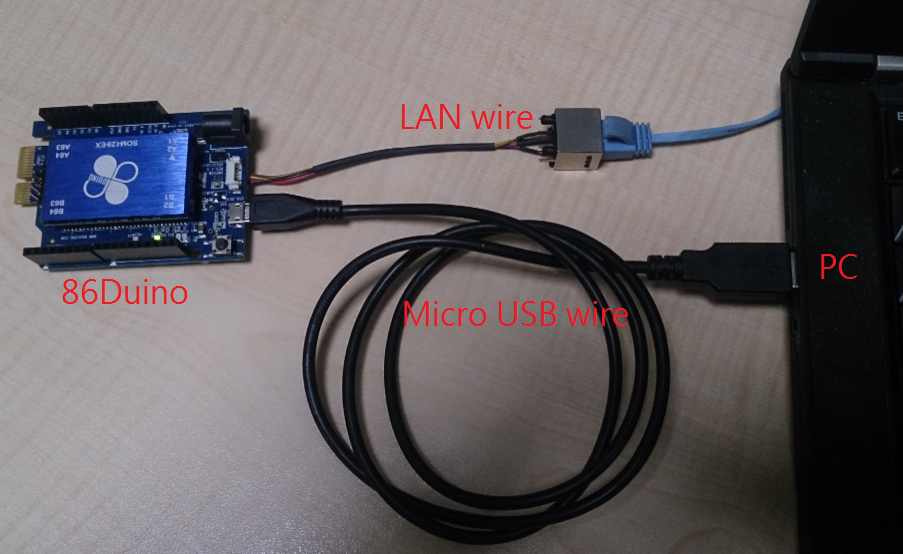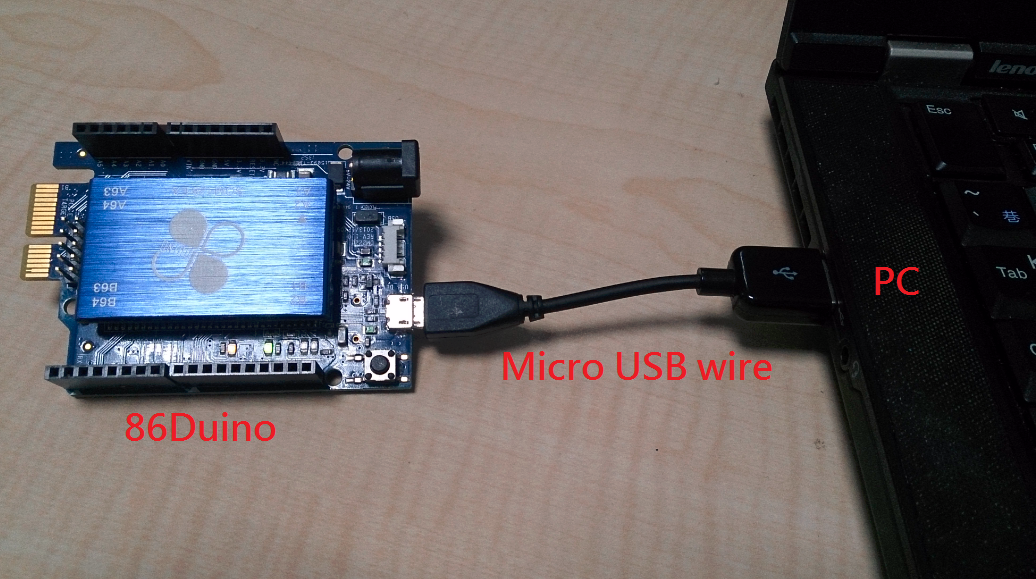L86duntu
A. Introduction
L86duntu is a custom Linux image that was developed for the 86Duino and includes the Lubuntu 12.04 Operating System. This image contains pre-installed developer environments for programs like GCC, Python, Java, Node.js and Scratch as well as the ROS robotic operating system. This OS also supports USB WiFi, USB Bluetooth, USB displays and other devices. This can avoid complications when installing and setting up the software for end user. This allows for expedited and more efficient development.
L86duntu provides a few methods for remote login so the end user can operate the L86duntu via USB Device interface or internet if they cannot connect a VGA display to see the Linux output.
B. Installation
L86duntu needs to be installed in an SD card before it can be used with the 86Duino. Please go to the download page and download the L86duntu zip file. Choose Installation Guide for your specific Operating System:
If you are using the 86Duino One, put the SD card with L86duntu installed into the SD card slot on the One, connect a VGA display and USB keyboard, connect the power source, and boot up the system just like a PC:
As for the 86Duino Zero and 86Duino Educake, because they are headless (cannot connect to a VGA display), you will need to remote login or perform Console Redirection in order to use L86duntu. Please see the settings and manual on Chapters 4 and 6.
C. L86duntu software content
L86duntu include the following software:
Operating System
- Lubuntu 12.04:is a part of Ubuntu Linux desktop system, its light, fast and easy to learn.
Program Language, software development
- GCC 4.9.2
- Java 8
- Python 2.7.3
- Node.js 0.10.42
- Scratch 1.4.0.6
- ROS (Robot Operating System) Hydro Medusa
- OpenCV 2.4.9
Application Program
- VNC Server 4.1.1 : It’s a software for console redirection and screen sharing by using RFB(Remote Framebuffer).
- Apache 2.2.22 : It’s a very popular open source code for Web server.
- Samba 3.6.3 : It’s a software that connect the SMB/CIFS communication protocol between Linux and Microsoft Windows.
- GUVCView 1.5.3 : WebCam application software.
- MJPG-streamer : WebCam realtime video stream software.
D. Log in L86duntu
When the 86Duino is connected to the internet via LAN or WiFi, users can log into the L86duntu remotely via PC.
L86duntu OS also has the USB Ethernet Gadget built in which allows the user to log into the L86duntu by using a USB Device interface:
Please note, when running on Windows OS, you will need to install a USB network software on your PC in order to use the USB Device interface needed to log into the L86duntu remotely. The following will show you how to install this software on your version of Windows OS. (if you are using Linux or Mac OS X operating system, Please skip the following installation steps.):
- Install USB internet driver at Windows XP
- Install USB internet driver at Windows 7 / Windows 8
- Install USB internet drive at Windows 10
After connecting the PC to the 86Duino via internet, can use one of the following methods to log into the L86duntu system:
E. Transfer file between L86duntu and a PC
After connecting the PC to the 86Duino via internet, can use any the following methods to transfer file between L86duntu and a PC:
F. Enable build in service and software
L86duntu has some built-in services and software that are disabled by default. Users can manually enable these applications depending on need. The following articles will tell you how to enable those functions:
G. External Devices
L86duntu supports a few external devices, such as USB Camera and WiFi wireless network card. The following is a list that shows how to install and set up those external devices.
- Use a USB Camera
- Use a USB LCD
- Use a USB Bluetooth device
- Use a USB WiFi wireless network adapter
- Use a mini-PCIE WiFi wireless network adapter
H. 86Duino Linux SDK
L86duntu has a built in 86Duino Linux SDK (beginning with v1.0, 86Duino Linux SDK Source Code) that allows users to read 86Duino API and most other libraries written in C ++ to provide access to a variety of 86Duino I/O functions. For example: digitalRead( ), digitalWrite( ), analogRead( ) and so on. Please see the following for more details:
L86duntu also includes some small I/O tools that are developed from the 86Duino Linux SDK in order to provide an example on how to use the 86Duino Linux SDK. These small tool can access 86Duino I/O interfaces and display system data under Linux, please see the following list:
- 86ADC:Read and display the value from 86Duino A/D pin.
- 86IO:Access the GPIO pin from 86Duino board.
- 86CRSBAR:Switching part of I/O pin in 86Duino by setting SoC’s I/O Crossbar in Vortex86EX.
- 86CLOCK:Setting the CPU timing clock in 86Duino.
- 86INFO:Displays the system data for 86Duino.
I. mraa Library
L86duntu has a built in an mraa library that was developed by Intel. It supports a few languages like C/C++, Node.js, Python and Java. The API that was defined by mraa allowed access to the I/O interface in the 86Duino, for example, GPIO, UART, SPI, PWM and so on. (Please note, the mraa library for the L86duntu was made especially for the 86Duino, the source code could be found in GitHub)
mraa library user manual can be found from the following chapters which is provided by Intel or MediaTek Labs:
- ICS Using MRAA Manual(English PDF file)
- API manual in C/C++
- API manual in Java
- Example in Node.js
- Example in Python
J. Instant Core and EtherCAT support
L86duntu has a real-time embedded version for systems, robotics, and automation applications called L86duntu-RT (installation for image file for L86duntu-RT and L86duntu are the same). It supports the original function of the L86duntu, but also builds in a Xenomai real time Linux core, and also pre-installs IgH EtherCAT Master software. It also includes a driver for an 86Duino built-in network card and EtherCAT with R6040. This allows it to connect to an EtherCAT slave device by the network pin on an 86Duino board.
The following chapters will introduce you to connecting an EtherCAT slave device with IgH Ether CAT Master in L86duntu-RT:
The text of the 86Duino reference is licensed under a Creative Commons Attribution-ShareAlike 3.0 License.