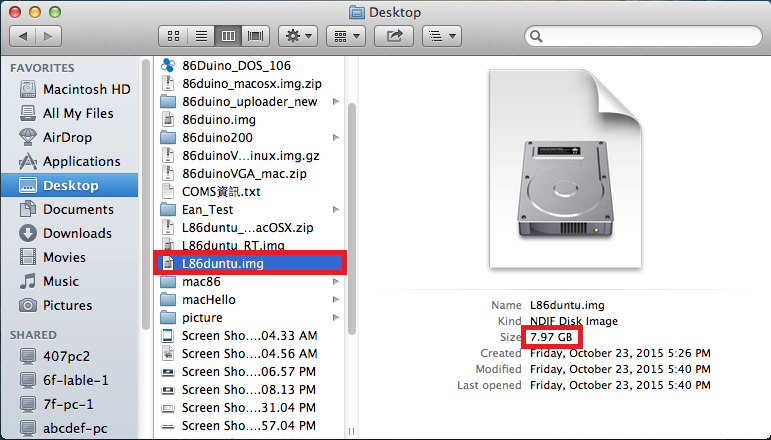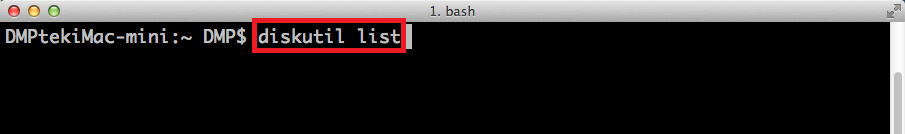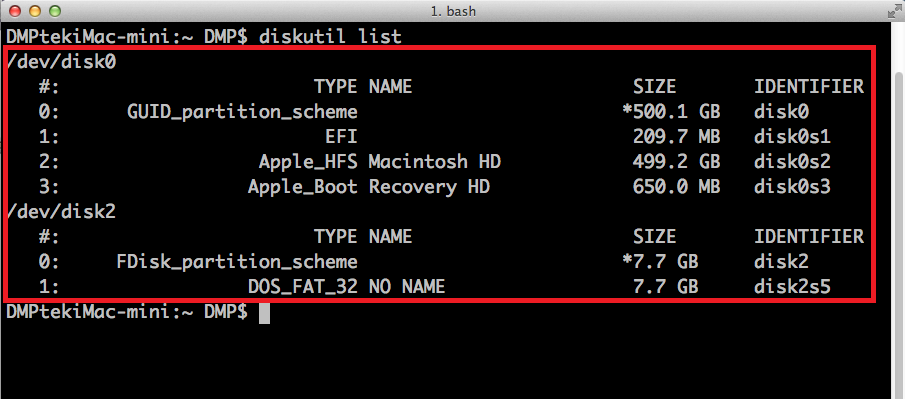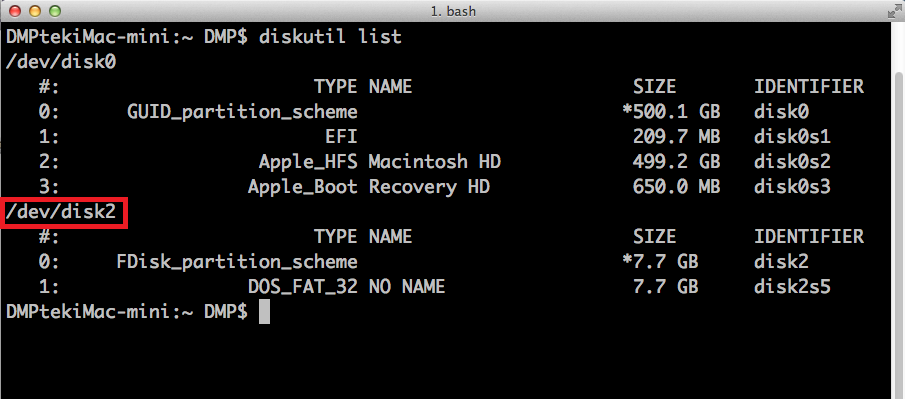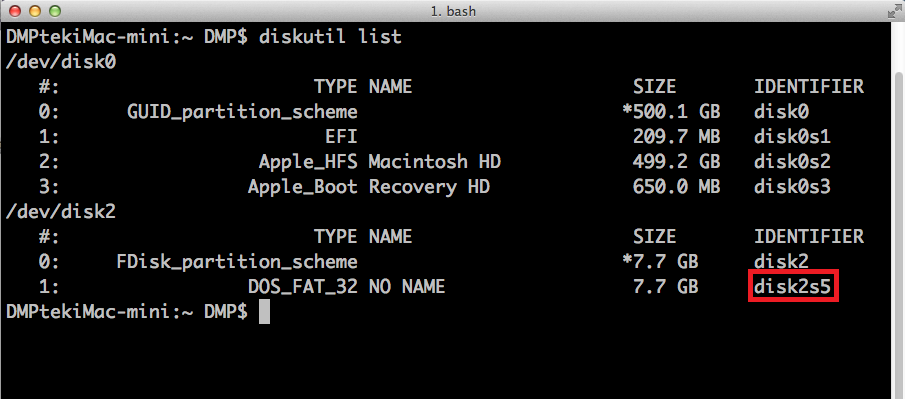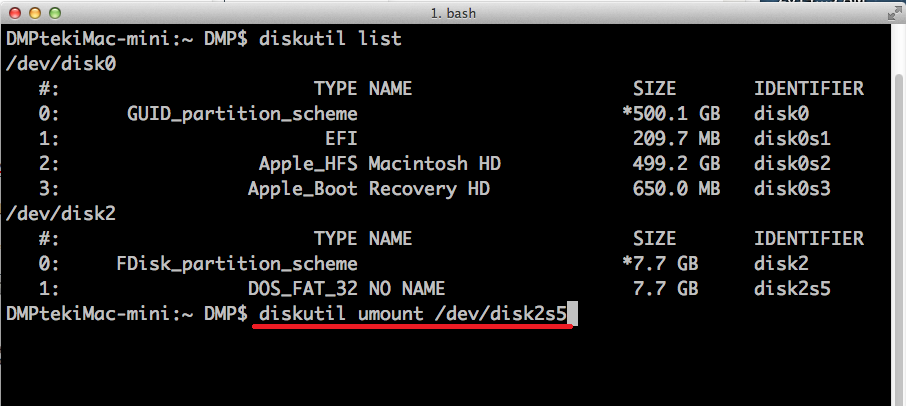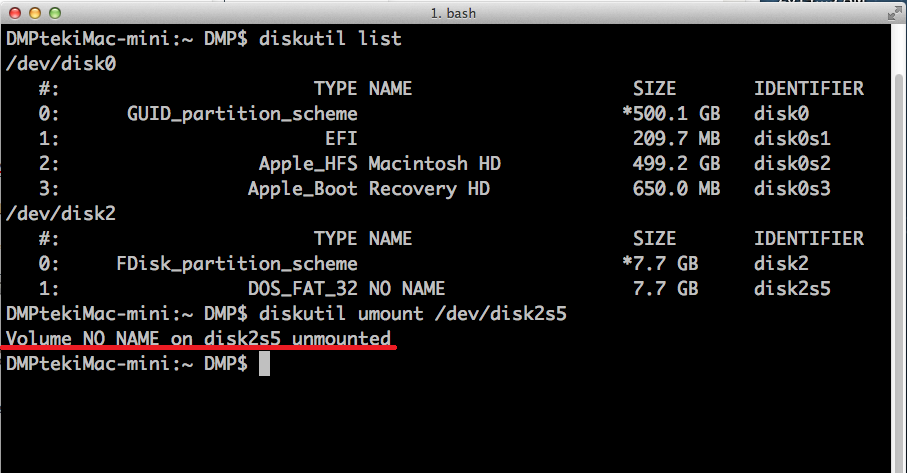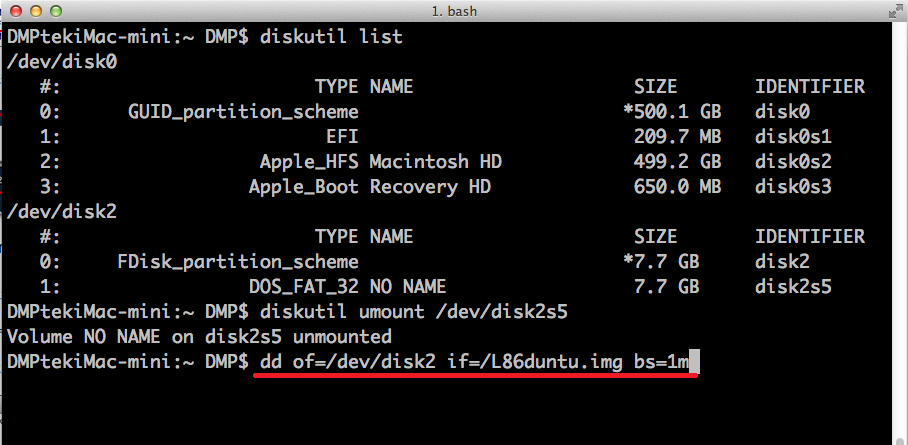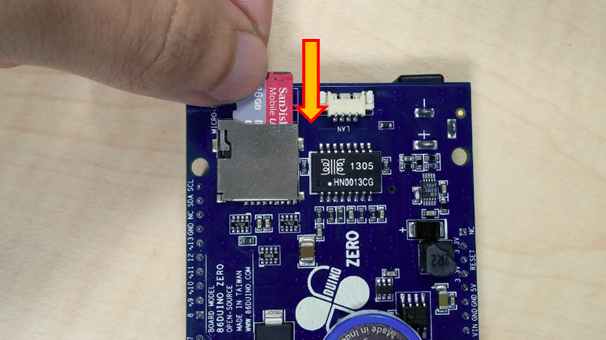L86duntu Installation (Mac OS X)
We are going to show you how to install L86duntu on a Linux operating system.
Preparation
You will need a micro SD card that has a capacity of at least 8GB (16GB recommended).
An (micro) SD card reader.
Step 1
Please download the latest version of L86duntu zip file and unzip to your system under /temp. The L86Duntu.img file will be about 8GB in size.
Step 2
Insert the micro SD card into a card reader and then plug into your system.
You should be able to see the microSD card on your desktop. Proceed by opening the terminal:
Type the following:
diskutil list
You will see the screen showing the storage drives and partitions.
Find the removable storage (in this case, its /dev/disk2).
Please note the partition name (in this case, we have only one, which is disk2s5).
We are going to un-mount the partition by typing the following:
diskutil umount /dev/disk2s5
If you have more than one partition in removable drive, you will need to repeat this step to un-mount all the partitions.
Once the partitions have been unmounted, type the following to copy L86duntu onto your removable storage.
dd of = your removable storage device if = your path for L86Duntu.img bs=1M
Here for example, we enter:
dd of=/dev/sdb if=/tmp/L86duntu.img bs=1M
Entire process will need a few minutes to complete (depending on storage r/wspeed).
When finished, unplug the storage device.
Step 3
Plug the storage device into 86Duino and connect power.
The 86Duino will detect if it can boot up from the microSD card, or just boot up from built-in Flash.
If the 86Duino boot up from microSD card, you can use console redirection to control L86duntu (Please see chapters 4 and 6 of L86duntu).
If your storage drive is larger than the 8GB (e.g. 16GB, 32GB, etc.) allocated to L86duntu, you will notice that you cannot make use of all the storage. Please see how to manually extend the storage space in L86duntu.
The text of the 86Duino reference is licensed under a Creative Commons Attribution-ShareAlike 3.0 License.